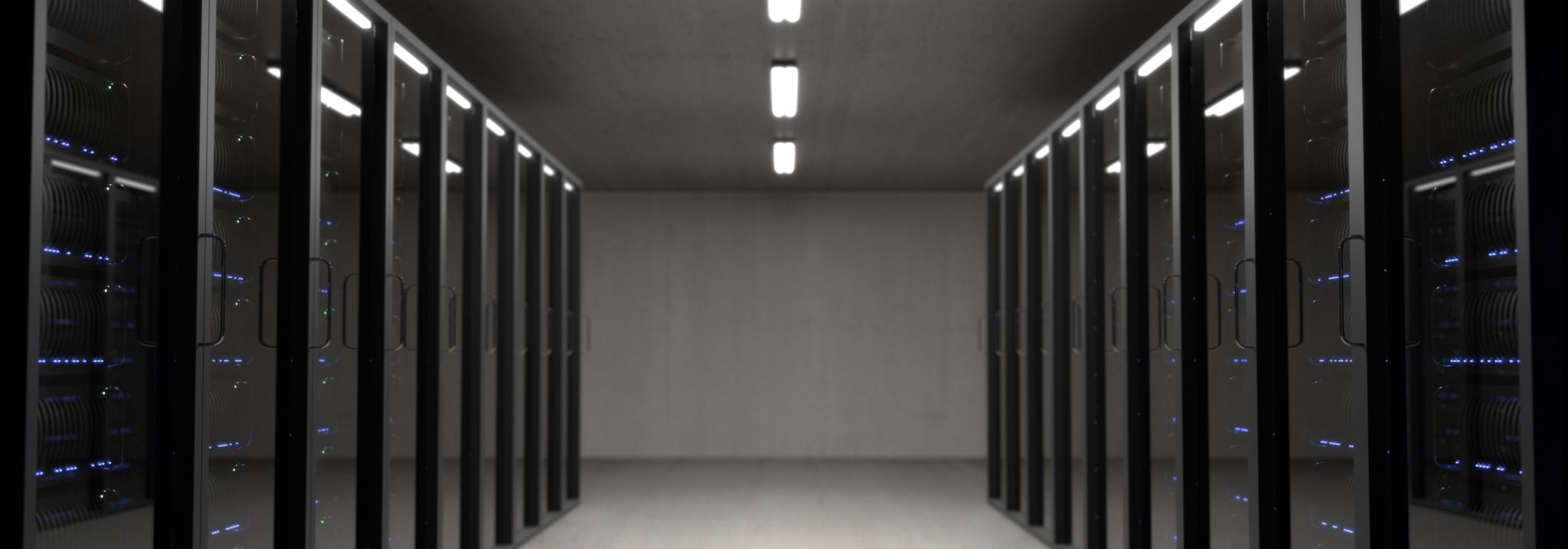
What are Servers :
Servers are special computer programs that provide functionalities or servers for other devices or programs which are known as clients. Servers are high-powered and high-end performing computer machines that are built to deliver resources and data to other remote machines by utilizing different types of network architecture like LAN (Local Area Network) and Wide Area Networks (WAN). Though servers can be installed in many types of computers- desktops, laptops, and others-, the hardware must be deployed carefully as per the requirements of the office or businesses. For instance, if you are planning to install a web server, you will have sophisticated and high-end hardware components like a faster processor and sufficient RAM to support the running of web pages without hiccups or slowing down of the pages.
Table of Content
Typical Servers:
There are multiple types of servers that are deployed for sharing data and resources among multiple clients. Database servers, file servers, mail servers, print servers, web servers, game servers, and application servers are some important types of servers being deployed extensively.
Why Do Businesses Deploy Server Solutions?
Businesses of all sizes, whether small and medium or larger, count on servers for performing multiple tasks which are vital and strategically important for running a successful business. SMEs deploy servers for hosting domain-specific emails, storing files, providing remote access via Virtual Private Network(VPN), controlling access to resources within organizations, hosting websites, conducting e-commerce, running business-specific software like CRM (Custom Relationship Management), and more importantly, ensuring data redundancy via data backup and strengthening data security through firewalls, password, protected resources, and other measures.
Types of Server Hardware:
Given the fact that Servers have become an integral part of any business environment, it is important to understand different types of server hardware. First things first, a server is a computer program, in other words, it is software. But the device which is used to run a server program is called a server. So, when we talk about servers, it can mean both software and hardware, but here, we are dealing with only the server hardware and its applications.
There are usually three types of server hardware or form factors available on the market:
Tower Servers:
They are very similar to tower-style PCs. They are deployed as standalone and upright. Towers Servers offers some advantages and disadvantages which are enlisted here:
Rack Servers:
Rack Servers or rack-mounted servers are stacked right on top of one another and designed specifically to fit in smaller spaces. The rack comprises multiple mounting slots, known as bays. Some distinct pros and cons of rack servers have been discussed below:
- Scalability is very easy in the case of rack-mounted servers. Since all racks are built in standardized sizes, so it is very easy to add servers from multiple vendors.
- They occupy less space, that’s why they are very helpful in the effective management of the floor and other resources.
- Rack server is an expensive server solution. It can cost almost 30% more with the same configuration as that of the tower server.
- The cooling of rack servers is difficult because heat dissipation from closely-placed servers is hard to carry out.
- Though, cabling is less messy and tangled than that of tower servers, it is still complicated and cable management is still a complex job.
- Rack servers are powerful enough to meet the requirement of medium and large enterprises.
Blade Servers:
Blades are thick modular circuit boards that are placed within a single chassis. Each blade is a server that contains a processor, memory, integrated network controllers, and other components. Blade servers offer high-end server hardware for meeting demanding tasks. They also have some advantages as well as downsides:
- Since each server is dedicated to running a separate application, this server solution provides greater efficiency and control for network management. They are deployed for managing high-density computer environments and running special applications.
- Server blades can be divided into servers dealing with specific tasks. For example, some blades are converted into storage blades, and some are turned into network and management blades. This division gives greater space for administrators to effectively manage the server infrastructure.
- Each blade is cooled by an individual fan, so cooling is not an issue with server blades.
- There is a minimum requirement for wiring which translates into the lower cost associated with cabling and better storage management.
- Hot swappable and modular components make repairing and maintenance very easy.
How We Can Help You?
Morgan Ingland LLC is a leading IT firm in the USA and beyond dealing in supplying cost-effective ICT hardware and IT services. We deal in every kind of server solution whether tower, rack-mounted, or blade servers. Visit our store or call us at 415-704-8713 for asking specialized and customized server solutions as per your needs and budget.
 Live-Chat
Live-Chat

